How to use Tab to Search on Google Chrome
The "tab to search" feature in Google Chrome allows you to search within a website directly from the address bar.
This is a handy shortcut, removing the need to first access the website before searching for content.
I use it all the time.
For example, I always go to YouTube and search for videos from the address bar.
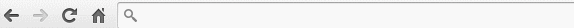
How does it work?
- Click Chrome's address bar.
- Start typing the address of the website (i.e. youtube.com)
- Chrome will auto-complete the URL as soon as you start typing.
- Press Tab to activate the search within that website.
- Type your search query and hit enter.
Does this work for every website?
Unfortunately, this doesn't work for every website.
I found it works on:
Twitter, Facebook, Pinterest, YouTube, Google Translate, Google Drive.
You might also like these posts
- 12 Freelance Productivity Tips
- 18 Google Chrome Tricks to Boost Your Productivity
- 8 Ways to declutter & optimize your freelance business
Quick tip
The Chrome address bar is also a direct path to Google’s search engine.
You never need to go to Google.com to perform a search.
Simply type your query in the address bar and hit enter.